L u n a r - H o r i z o n s
5 Interesting Microsoft Word Tricks
I’m sure in this day and age we’ve all had experience with Microsoft Word. over the decades after its first release in 1983, it has virtually dominated the office software market. With Microsoft’s new venture into cloud based computing, Office 365, an office suite that includes Microsoft Word controls about %65 of the office software market.
With this sheer popularity and market domination, learning Microsoft Word is paramount if you want to survive in today’s economy.
In this article I hope I can share a few simple tricks I’ve learned over the years to help you in your journey to mastery, salute!
1. Quick way to make a table
If you’re anything like me. And you hate bumbling around the top menu to find the table options when you’re finally in the groove of writing something and just to have it completely ruined, here’s a quick way to add tables without wasting that precious momentum!

As you can see, with just + and — you can quickly make a table! every — represent a column and + a border, so it always has to start and end with +
Steps :
- add +-+-+ according to how much columns you want
- press enter
2. Quick way to make a separator line
Ever wanted to make a line separator like on a title, heading, or sub-heading? do you hate having to mess with the borders options, and having that few precious seconds wasted to just add it? well do I have the trick for you!
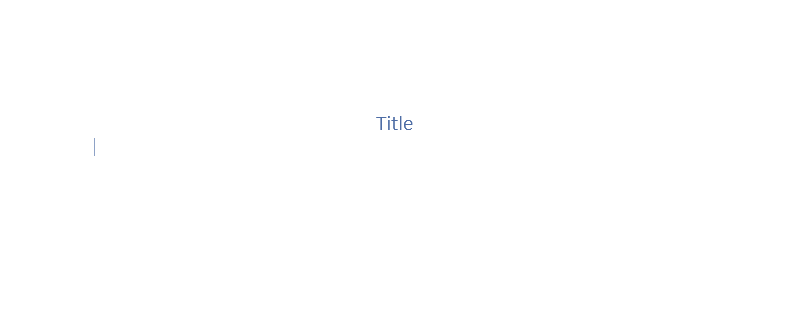
Just adding — — — , ___, ***, or ###, you can quickly add separator lines with varying degrees of style and weight in a matter of seconds!
Steps :
- Type — — — , ___, ***, or ###, on the part you want depending on the line weight or style you want
- Press enter
3. Quickly separate a column
Though I haven’t been able to find cases to use this trick, it’s still an interesting trick!
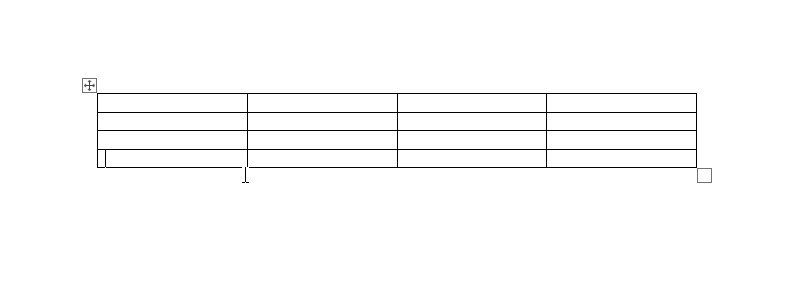
Steps:
- Select the column you want to be separated
- Press Alt + Shift + Up/Down arrow (depending on the direction you want)
4. Quickly Type ☑ and ☒
Ever needed to make a checklist? and going back and forth in the symbols menu gives you a headache? then this trick will be perfect for you!
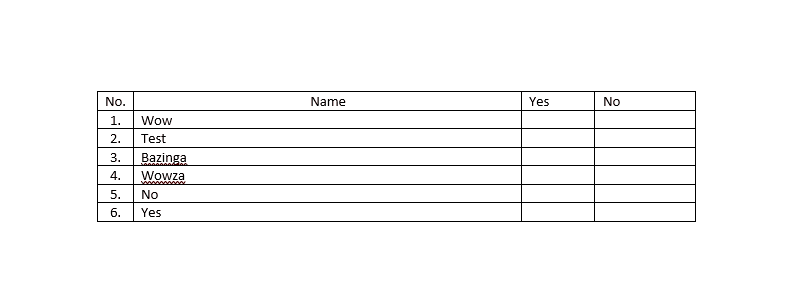
Steps:
- Select all the column you want to use for the checklist
- Change the font from the pop up window to Wingdings 2
- Press Shift + P for ☑
- Press Shift + O for ☒
5. Quickly make the power of (²) symbol
As someone that doesn’t write math equations that much on word, it’s always a hassle for me to go through everything and find the particular symbols I need. This trick has saved me countless hours and pains just to add a simple symbol.

Steps:
- Type the numbers you want
- Select the ones you want to be the power of
- Press Ctrl + Shift + = if you want the symbol to be on top
- Press Ctrl + = if you want the symbol to be down